System Service Call Wizard for Visual Studio
Windows Research Kernel @ HPIWe created a project wizard for Visual Studio 2005 that will guide you in creating a system service call for the WRK.
You can download the wizard here.
The wizard requires a WRK source base with a properly setup build.bat batch file. Using the wizard in Visual Studio will create two projects, one for the system call implementation and one for the user mode wrapper DLL. Both projects contain all files that need to be modified in order to implement the system service call.
Building the user mode DLL will first build the kernel including the new system service call and then the DLL itself. For further information on how to build a system service call, please refer to Michael's HowTo series or read the readme.txt in the project that was created with the wizard.
Installation
To install the wizard, extract the ZIP archive to a destination
of your choice, say C:\MyWizards. Afterwards, copy the files
SysCallWiz.vsdir and SysCallWiz.vsz to the
VC\vcprojects folder in your Visual Studio 2005
installation directory. Replace the ABSOLUTE_PATH
parameter in file SysCallWiz.vsz by the absolute path to the
installation directory of the wizard. Note: Do not
use a trailing back slash ('\') in the absolute path!
Screenshots
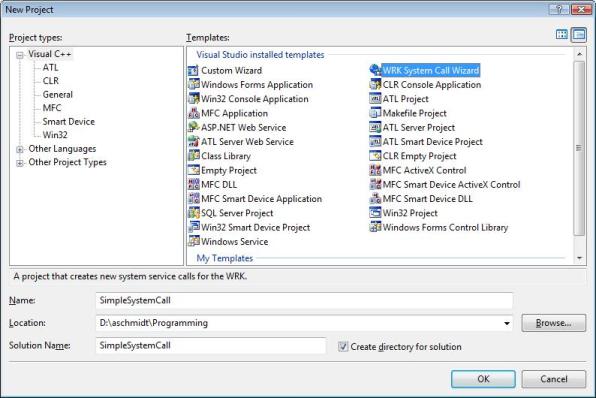
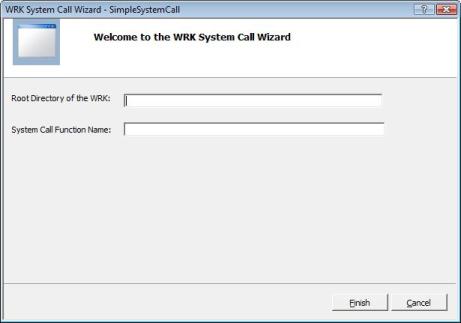
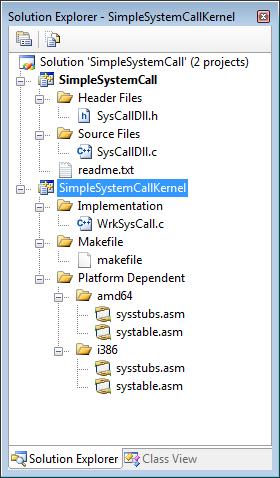
Comments
One Response to "System Service Call Wizard for Visual Studio"
Thanks. I just downloaded the file and I'll give this a whirl.